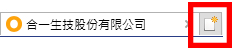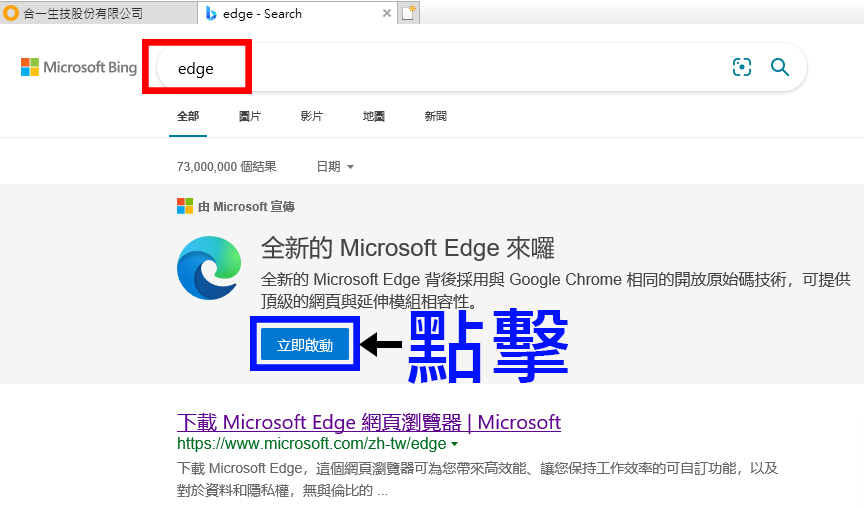| Subject |
Oneness Board of Directors resolved to convene the Annual Shareholders' Meeting of 2023. |
- Date of the board of directors resolution:2023/01/31
- General shareholders' meeting date:2023/04/18
- General shareholders' meeting location:Building A. 2F., No. 19-10, Sanchong Rd., Nangang Dist., Taipei City 115, Taiwan (R.O.C.)(The conference room located on Building A. 2F. in Nankang Software Park 1)
- Shareholders meeting will be held by means of (physical shareholders meeting/ visual communication assisted shareholders meeting / visual communication shareholders meeting): visual communication assisted shareholders meeting
- Cause for convening the meeting I.Reported matters:
1.The Business Report of 2022
2.Audit Committee's Review Report of 2022
3.To report 2022 directors'compensation and employees' profit sharing
4.The 2022 implementation report for the sound business plan
5.The amendments to the Company's Corporate Governance Best Practice Principles.
6.The amendments to the Company's Regulations Governing Procedure for Board of Directors Meetings.
7.The directors' remuneration of 2022
- Cause for convening the meeting II.Acknowledged matters:
1.2022 Business Report and Financial Statements
2.The 2022 earnings distribution proposal
- Cause for convening the meeting III.Matters for Discussion:None.
- Cause for convening the meeting IV.Election matters:None.
- Cause for convening the meeting V.Other Proposals:None.
- Cause for convening the meeting VI.Extemporary Motions:.
- Book closure starting date:2023/02/18
- Book closure ending date:2023/04/18
- Any other matters that need to be specified:None.
|