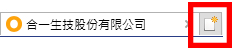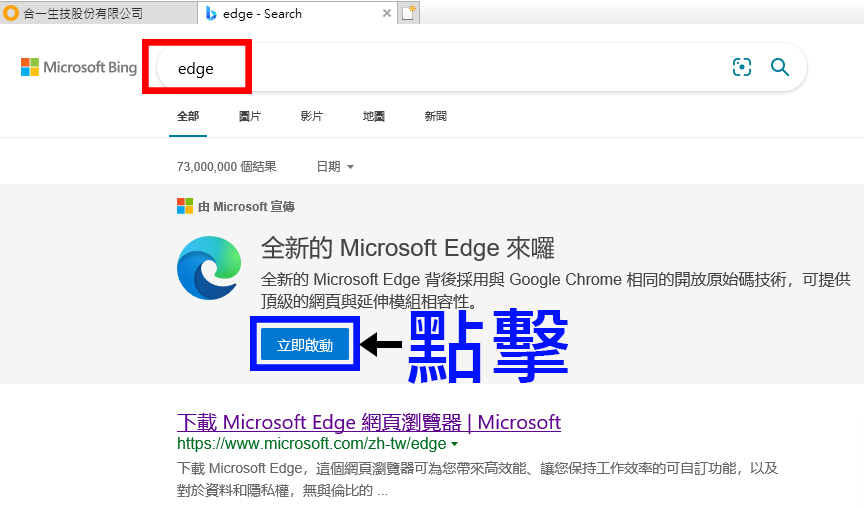建議您使用以下瀏覽器觀看合一網站,
以獲得最佳瀏覽效果。
如何使用IE找到Microsoft Edge?
-
開啟新分頁(紅色框)
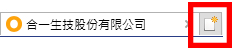
-
於搜尋框中打入Edge(紅色框),並按搜尋(藍色框)

-
點擊【立即啟動】(藍框處)打開 Microsoft Edge
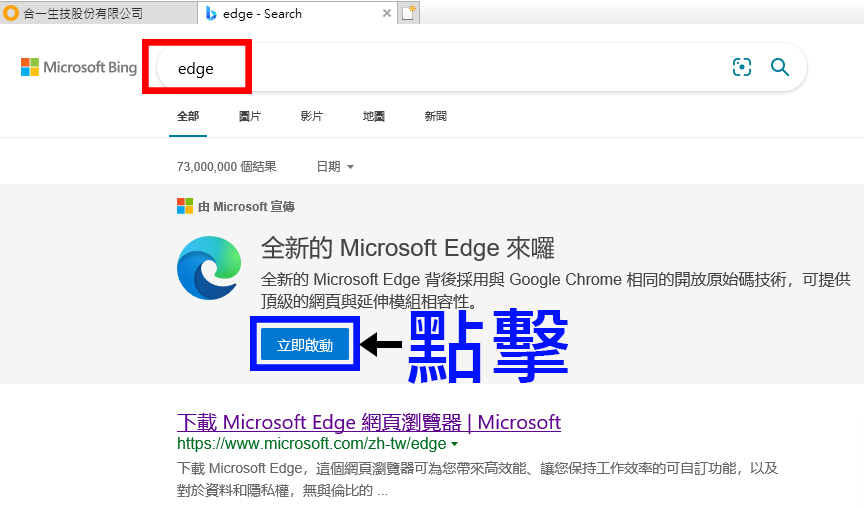
| Research Code | Therapeutic Area | Indication | Pre-Clinical | Phase I | Phase II | Phase III | NDA | Market | More |
|---|
ON101 is a first-in-class new drug targeting the subsets of macrophages to promote healing of the chronic wounds. It has been demonstrated with the superior efficacy to the standard care dressing in a Phase 3 MRCT completed in the US, Taiwan, and China. It has been marketed under the trade name FESPIXON® in Taiwan since June 2021 and been granted the Fast Track designation by the US FDA in March 2021. Multiple NDA submissions of ON101 to Asian health authorities are underway
FB825 is a first-in-class antibody targeting IgE B cells for the treatment of allergic diseases. It specifically binds to the CεmX domain on the membrane-bound IgE B cells and induces the apoptosis and ADCC of the targeted cells
FB704A is an innovative monoclonal antibody drug that neutralizes IL-6. By inhibiting both the classical and trans-signaling pathways of IL-6, it explores the improvement of symptoms in severe neutrophilic asthma.
SNS812 is a first-in-class siRNA new drug for COVID-19 infection. It specifically targets the highly conserved region of SARS-COV-2 genome to inhibit virus replication and eliminate viruses in cells.
SNS851 is an innovative siRNA drug for weight loss and improving metabolism-related markers. Efficacy data from mouse studies showed that even under a high-fat diet, mice exhibited increased basal metabolic rate, no weight gain, reduced fat accumulation, improvement in the severity of fatty liver, significant improvements in blood lipids and blood glucose markers, and no reduction in muscle mass, indicating that the mice became healthier.
建議您使用以下瀏覽器觀看合一網站,
以獲得最佳瀏覽效果。
如何使用IE找到Microsoft Edge?