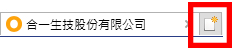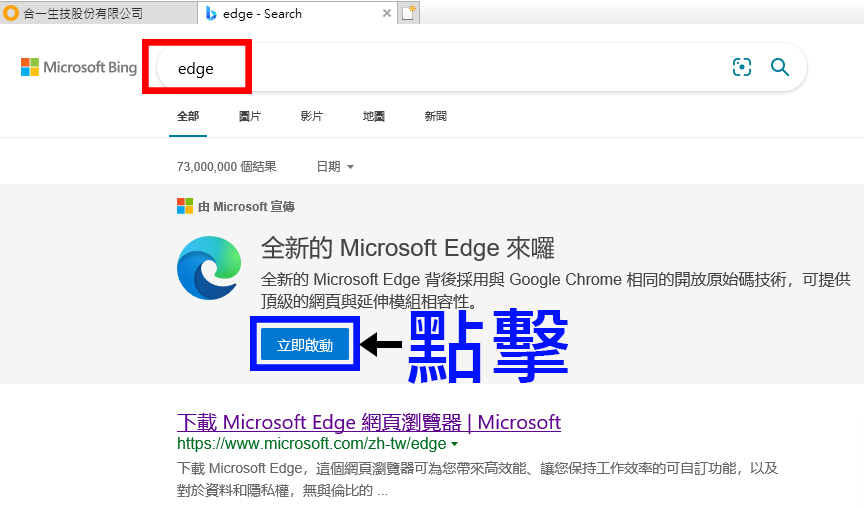| No | 1 | Date of announcement | 2021/12/01 | Time of announcement | 18:25:04 |
|---|---|---|---|---|---|
| Subject | Oneness Biotech Co., Ltd. receives a Taiwan patent O titled "TOPICAL FORMULATION FOR PROMOTING WOUND HEALING" O on Fespixon cream (Research code: ON101). | ||||
| To which item it meets | paragraph 53 | Date of events | 2021/12/01 | ||
| Statement | |||||
|
1.Date of occurrence of the event:2021/12/01
2.Company name:ONENESS BIOTECH CO., LTD. 3.Relationship to the Company (please enter ”head office” or ”subsidiaries”):head office 4.Reciprocal shareholding ratios:NA 5.Cause of occurrence:The Company has been informed by the patent agency that a Taiwan patent titled ”TOPICAL FORMULATION FOR PROMOTING WOUND HEALING” has been granted on the new drug Fespixon cream (Research code: ON101) under the patent number I746597. 6.Countermeasures:None 7.Any other matters that need to be specified: (1)The new drug, Fespixon cream has been granted many international patents. The development of new drugs is lengthy so many new drugs are faced with expiring patent protection shortly after their market approval, which results in loss of market exclusivity. The Company has filed a new patent for the topical formulation of Fespixon cream with innovative and efficacious scientific data and has been granted such patent in the US, the largest market this February, and subsequently also granted in Russia, Mexico and Taiwan. (2)The patent of the topical formulation of Fespixon new drug has been filed in major countries or regions of the global market. The granted patent term remains valid till 2037-2038. Extension of the patent term can be applied for up to 5 years after the product is approved to be marketed. (3)During the term of the granted patent, Fespixon cream will be protected against any generic competition. |
|||||